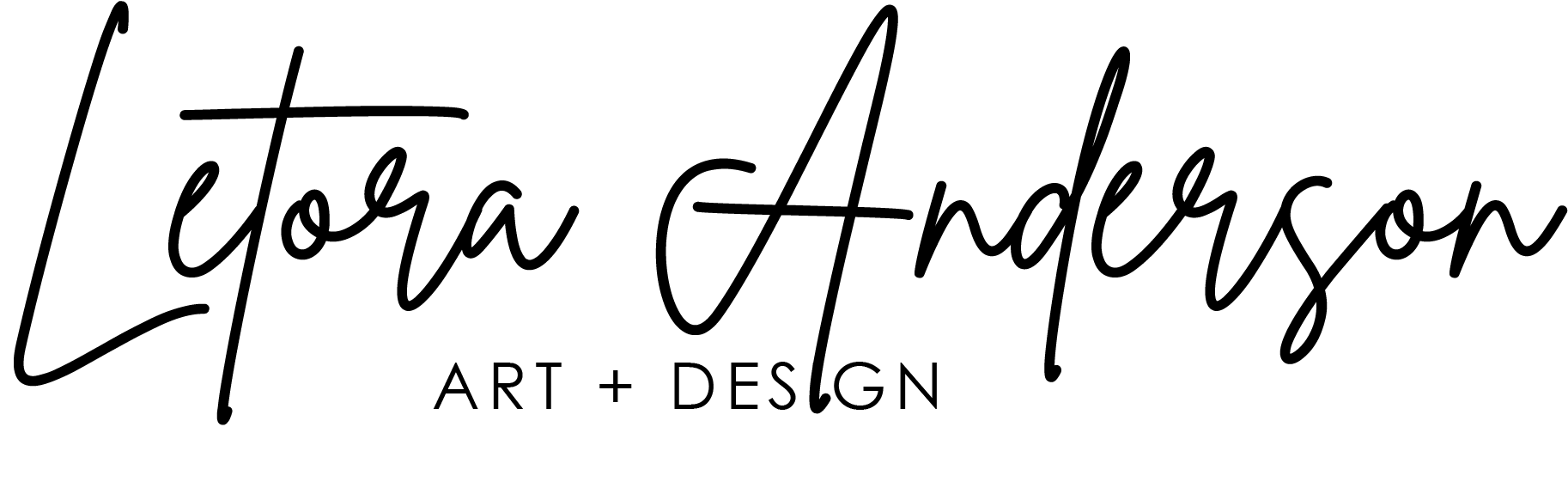If you are considering applying to a landscape architecture program, now is a good time to also consider the types of software you may use as you pursue your degree.
This article does not list every design program available.
Instead, it lists major software that may best prepare you for your career in landscape architecture.
Let’s get to it.
- Adobe Photoshop | Site plan rendering software
- AutoCAD | Drafting software
- ArcGIS | Mapping Software
- Adobe Illustrator | Presentation Software
- Google SketchUp | 3D Modeling
- Adobe InDesign | Portfolio Design Software

1. Adobe Photoshop | Site plan rendering software
Adobe Photoshop will be the most popular software while in graduate school. It works as a framework for many of the graphics you will create.
What is Adobe Photoshop?
Adobe Photoshop is a photo, print, and digital editing software used by designers, photographers, architects, and landscape architects. Landscape architects use Adobe Photoshop to produce illustrative site plans, perspectives, and sectional renderings that convey design ideas and intent.
The initial semesters of most landscape architecture degree programs focus on hand sketches and renderings. Photoshop will allow you to enhance your hand-rendered projects. Photoshop makes it easy to add colors, shadows, and labels to your drawings for presentation purposes.
What are Adobe Photoshop features?
For landscape architectural projects, Adobe Photoshop has tools that allow for the following features:
- Rendering site plans, perspectives, and sections
- Adjusting colors of mapping and aerial imagery
- Adding layers of graphic information
- Cropping and resizing images and graphics
- Adding text, shapes, points, and linework
Once you are admitted in the unversity, check with the institution on whether they provide access to Photoshop. If not, Adobe provides an affordable monthly subscription option to students. You will be required to sign up using your school email.

2. AutoCAD | Drafting software
AutoCAD is the key program to learn while pursuing your academic degree. It is “the software” used to create essential documents for design and construction. In fact, you may utilize AutoCAD more than any other program upon graduation.
What is AutoCAD?
AutoCAD is software used by landscape architects, engineers, architects, and construction professionals to draft 2D drawings, site plans, sections, construction documents, and details.
What are AutoCAD features?
AutoCAD is used for basic drafting to the development of complex construction documents. AutoCAD allows you to import conceptual hand drawings to scale and draft detailed designs at the correct measurements. This linework can be plotted (printed) into a PDF. AutoCAD linework is often used as a base to render illustrative site plans and sections mentioned in Photoshop. More advanced features of AutoCAD involved developing detailed grading plans, layout plans, materials plans, planting plans, and site details.
Check with your institution on whether they provide access to AutoCAD for free. If not, AutoCAD provides a free educational license to students. You can find more information about it here.

3. ArcGIS Pro | Mapping Software
A major part of landscape architecture includes site analysis, inventory, and understanding complex environmental systems. This information is more easily understood visually, especially for large study areas.
What is ArcGIS Pro?
ArcGIS Pro is a desktop cartography software used to explore geographic areas, spatially map data, and analyze data. Map creation and data analysis are done using shapefile data that store information geographically using a coordinate system.
For design studios, GIS comes in handy if you want to print aerial maps to scale or visually illustrate environmental systems, demographic trends, community assets, or elements within the built environment.
Unlike the other software mentioned, GIS Pro does not provide an option to download the program to your PC for educational purposes on an ongoing basis. There is an optional trial version available but not an educational license. However, you can create an account to access ArcGIS online, a limited version of the software.

4. Google SketchUp (3D Modeling)
As your degree program progresses, you will begin to create models and 3D renderings of your design projects. Google Sketchup is an excellent 3D computer modeling program for beginners who may later transition into advanced computer graphics software such as Lumion.
What is Adobe Sketchup?
Google SketchUp is a 3D design software used to model 2D plan drawings and design concepts. Sketchup allows you to import your 2D drawings and includes tools that allow you to push or pull surfaces, add materials, import model components from Google’s 3D Warehouse, and export views of your 3D model.
When it comes to computer modeling, Sketchup is the most user-friendly software available. You can access Sketchup for free using their online version. However, the desktop version is more appropriate when it comes to complex modeling.