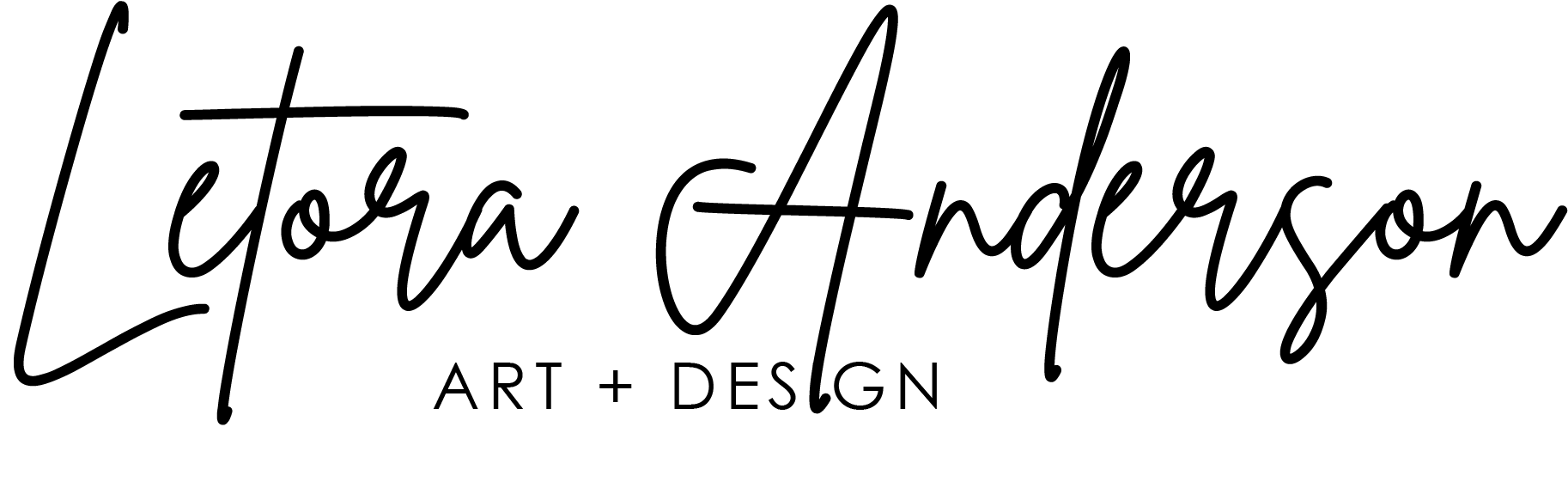If you are just getting started in GIS and looking to figure out how to
add GIS files in quickly. I will cover two ways you can do that.
How to Drag and Drop Shapefiles
The quickest way to add shapefiles is to open File Explorer and go to the location of the shapefiles. Select all the files and drag them to the Contents Pane in GIS Pro. Make sure the folder you are using is not a zipped file. You cannot drag in shapefiles within a zipped folder.
How to Add Shapefiles from Catalog
First, connect GIS to the folder in which the shapefile is located by going to the catalog panel. If the catalog panel is not currently housed on the side of your window, you can go to the view tab and click the catalog panel. Once selected, the Catalog Pane will show up for you. Next, connect to the folder that has the GIS shapefile. To do so, right-click the folders icon in the catalog pane to add a folder connection. Browse the folder you want to connect to, select it, and press OK. The folder will show up there along with the shapefiles.
In this video, I cover how to quickly add shapefiles in ArcGIS Pro.