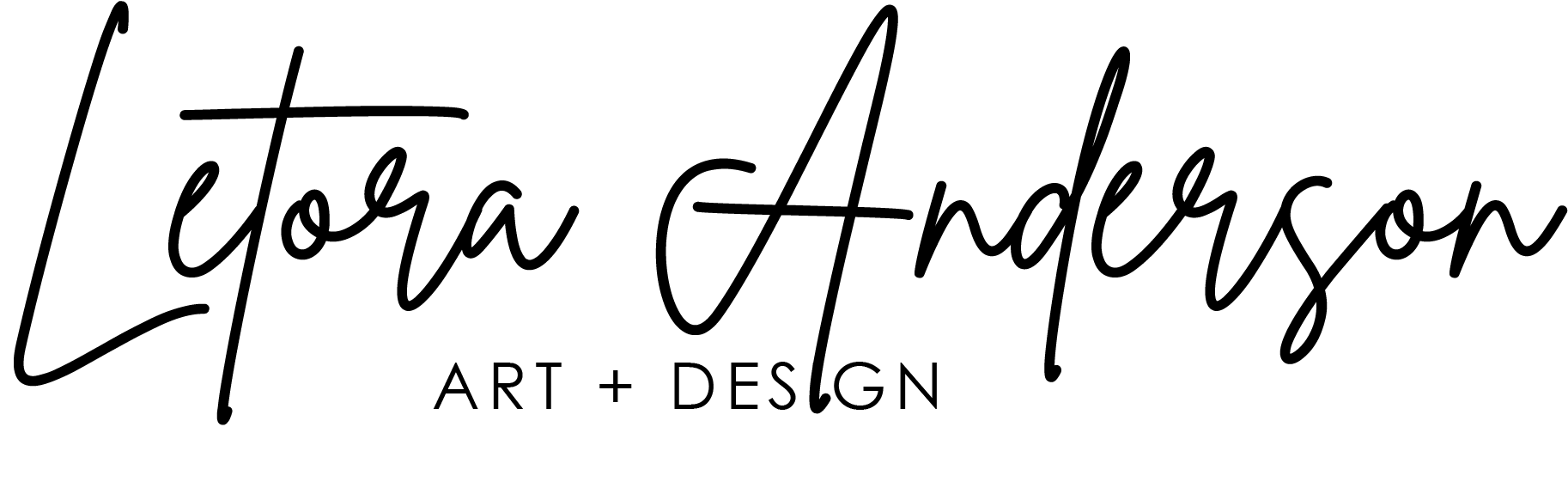In the article, I will cover the importance of GIS Base Mapping and the type of information that would be beneficial depending on the project you are working on.
What is a GIS Base Map?
GIS Base Map is geographic imagery and data that serves as the background information for inventory or analysis mapping. Typical GIS base maps include satellite aerial, transportation, or topographic maps as the base layer for visual reference. Additional base layer elements might include street names, green spaces, streams, creeks, waterbodies, and/or location names.
Now let’s discuss the different types of base layers typically available in GIS. In GIS Pro, the following base maps are included:
- Imagery (satellite aerial)
- Imagery Hybrid (satellite aerial with location names such as cities and states)
- Streets
- Topographic
- Navigation
- Streets (Night)
- Terrain with Labels
- Light Gray Canvas
- Dark Gray Canvas
- Oceans
- National Geographic Style Map
- Open Street Map
- Charted Territory Map
- Community Map
- Navigation (Dark)
- Newspaper Map
- Human Geography Map
- Human Geography Map (Night)
- Modern Antique Map
- Mid-Century Map
- Nova Map
- Colored Pencil Map
- Outline Map
- Firefly Imagery Hybrid
- NAIP Imagery Hybrid
- USGS National Map
- USA Topo Maps
- Open StreetMap
- Enhanced Contrast Dark map
- Enhance Contrast Map

The correct base map to choose depends on the type of data you plan to overlay and if the base imagery will be used to supplement geographic elements within your data. When choosing, you must ensure no base map information or colors conflict with your data. For example, if you plan to include labels in your map, ensure that information is not duplicated. Or if your data highlights landmarks or parks, for example, do not have a map that will duplicate that information. Last, be sure that the base map does not show data that should not be referenced or will confuse the viewer.
When it comes to base maps, whether you pull in from GIS or Google Maps, be sure the access what elements should be on or off before applying data.